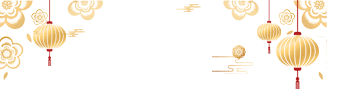CocosCreatorAndroid平台快速接入Bugly指南
发表于|更新于
|阅读量:
摘要
主要是针对打包App后的错误收集,使用腾讯的Bugly进行收集,主要进行记录,方便以后操作,来源cocos中文社区
开始
一、Java层SDK集成
- 创建Bugly代理类
1
2
3
4
5
6
7
8
9
10
11
12
13
14
15
16
17
18
19
20
21
22
23
24
25
26
27
28
29
30
31
32
33
34
35
36
37
38
39
40
41
| public class BuglyAgent {
public static void initSDK(Context context, String appId) {
CrashReport.UserStrategy strategy = new CrashReport.UserStrategy(context.getApplicationContext());
strategy.setDeviceID("userdefinedId");
CrashReport.initCrashReport(
context.getApplicationContext(),
appId,
false,
strategy
);
}
public static void postException(int category, String name, String reason, String stack) {
postException(category, name, reason, stack, null);
}
public static void postException(
int category,
String name,
String reason,
String stack,
Map<String, String> extraInfo) {
CrashReport.postException(category, name, reason, stack, extraInfo);
}
}
|
二、C++层接口绑定
- 修改Cocos Creator项目文件 打开项目路径:
build/jsb-<platform>/frameworks/runtime-src/Classes/AppDelegate.cpp
- 添加Java接口绑定代码
1
2
3
4
5
| se->setExceptionCallback([](const char* location, const char* message, const char* stack){
JniHelper::callStaticVoidMethod("org/cocosTest/BuglyAgent", "postException", 5, "JSError", message, stack);
cocos2d::log("\nUncaught Exception:\n - location : %s\n - msg : %s\n - detail : \n %s\n", location, message, stack);
});
|
三、关键注意事项
- 包名格式规范
- Java类路径必须使用
/分隔符(如com/example/bugly/BuglyAgent)
- 确保与AndroidManifest.xml中声明的包名一致
- 方法签名匹配
- 需严格遵循Java方法签名规则(参数类型+返回值)
- 特别注意
Map<String, String>需要转换为java.util.Map
- 异常处理
- 建议在调用
postException前添加空值校验
- 对于C++异常,建议使用try-catch块捕获并转换为Java异常
- 性能优化
- 避免在高频调用场景使用此接口
- 建议设置合理的上报阈值(如每分钟最多上报5次)
该方案通过C++层直接调用Java接口,避免了传统JNI开发的复杂性,同时保持了良好的可维护性。建议在正式环境部署前进行多设备兼容性测试,并根据业务需求调整异常上报策略。